LinITX MikroTik Certified User Management Engineer - MTCUME Training Course
LinITX MTCUME-demand
 ||||
||||MikroTik Certified User Management Engineer (MTCUME)
The Course:
Module 1: PPP
- PPP Profile
- PPP Secret
- IP Pool
- Module 1 laboratory
Module 2: PPTP, L2TP
- PPTP and L2TP
- PPTP Client configuration
- PPTP Server configuration
- L2TP Client configuration
- L2TP Server configuration
- Module 2 laboratory
Module 3: PPPoE
- PPPoE server and client
- PPPoE client configuration
- PPPoE Server configuration
- Encryption
- Interface ECMP
- Module 3 laboratory
Module 4: Bridging
- L2TP and EoIP
- L2TP and VPLS
- L2TP and BCP
- Multilink Protocol
- MLPPP (optional)
- Module 4 laboratory
Module 5: IPsec
- Introduction
- IPsec Peer
- Policy
- Proposal
- Installed-SA
- Create IPsec between two routers with NAT
- Module 5 laboratory
Module 6: HotSpot
- Introduction
- HotSpot Login Methods
- Users
- Monitor Users
- Profile
- Bypass HotSpot
- Customise HotSpot
- Module 6 laboratory
Module 7: RADIUS
- RADIUS client
- RADIUS server
- User manager
- RADIUS incoming
- Module 7 laboratory
The Trainer
The MTCUME training course is being delivered by Jono Thompson. Jono has 21 years of experience working on routing, switching and wireless in enterprise networks.
Contents
The full outline of everything that will be covered is dictated by Mikrotik and is frequently changed to keep it up to date with the latest features of RouterOS. The training covers VPNs (PPTP, L2TP and IPSec) PPPoE and EoIP, Hotspot and User Manager, The latest version of the exact outline is located at http://www.mikrotik.com/pdf/MTCUME_Outline.pdf
The MTCUME Qualification
The MikroTik Certified User Management Engineer (MTCUME) qualification is only issued upon passing the MTCUME online examination, it is not available online unless invigilated by an approved Mikrotik Trainer. In order to take the examination MikroTik require the full attendance of an official training course delivered by an approved Mikrotik Trainer. The training delivery and material used can be checked by Mikrotik at any time to ensure a high standard is maintained and therefore the student can be assured that the qualification is of worth to any potential employer. The training material is constantly being updated as each RouterOS version is updated and therefore the MTCUME qualification is only valid for a period of three years from date of issue.
Student Prerequisites:
- MikroTik state that students MUST have passed the MTCNA exam at some point in the past (i.e. it's OK if the certificate has expired)
- Students with an expired MTCNA are permitted to re-take their MTCNA before taking the MTCUME Exam.
- Laptop with WiFi and Ethernet ports. If laptop is non-windows based (e.g. OSX, Linux), then Winbox must be pre installed and working before arrival.
- Optional - RS232 console cable
- 2 x CAT5 cables, min length 2m each
- If the student is wishing to take the examination, then *Photo ID will be required to prove identity before taking the exam.
*Acceptable types of ID are equal to that required for City and Guilds exams. E.g. Passport, Photo Driving Licence, National ID Card.
Timetable
1st Day: Start at 09:00, finish 17:30 approx.
Last Day: 08:30 - 17:00 approx.
15 minute Breaks: 10:30 and 15:00
30 min Lunch: 12:30
On the last day there is an optional exam which runs for 1 hour.
What is included?
- 2 days of training.
- You get to take home the MikroTik Router (usually hAP AC Lite) used during the course
- Training manual
- Free Packet Flow Diagram A1 Poster
- Free MikroTik RouterOS Level 4 License on passing examination
- MikroTik Mug for any exam score above 80%
- The exam - optional (included in cost)
Module 1: PPP
- PPP Profile
- PPP Secret
- IP Pool
- Module 1 laboratory
Module 2: PPTP, L2TP
- PPTP and L2TP
- PPTP Client configuration
- PPTP Server configuration
- L2TP Client configuration
- L2TP Server configuration
- Module 2 laboratory
Module 3: PPPoE
- PPPoE server and client
- PPPoE client configuration
- PPPoE Server configuration
- Encryption
- Interface ECMP
- Module 3 laboratory
Module 4: Bridging
- L2TP and EoIP
- L2TP and VPLS
- L2TP and BCP
- Multilink Protocol
- MLPPP (optional)
- Module 4 laboratory
Module 5: IPsec
- Introduction
- IPsec Peer
- Policy
- Proposal
- Installed-SA
- Create IPsec between two routers with NAT
- Module 5 laboratory
Module 6: HotSpot
- Introduction
- HotSpot Login Methods
- Users
- Monitor Users
- Profile
- Bypass HotSpot
- Customise HotSpot
- Module 6 laboratory
Module 7: RADIUS
- RADIUS client
- RADIUS server
- User manager
- RADIUS incoming
- Module 7 laboratory
Please note that links to other websites are beyond our control. We link in good faith and are not be responsible for their content.
MikroTik MTCUME Training Overview

 £ GBP
£ GBP € EUR
€ EUR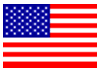 $ USD
$ USD