LinITX MikroTik Certified Wireless Engineer - MTCWE Training Course
LinITX MTCWE-demand
 ||||
||||MikroTik Certified Wireless Engineer (MTCWE)
The Course
Wireless Installations
- Wireless routers
- Wireless cards
- Antenna types
Wireless Standard
- 802.11 a/b/g/n
- Bands and channel width
- Frequencies
Wireless Tools
- Wireless Tools + LAB
Wireless Troubleshooting
- Troubleshooting wireless clients + LAB
Wireless Advanced Settings
- Advanced Wireless Tab settings + LAB
- WMM
- Country regulation settings
- TX-power + LAB
- Virtual-AP
802.11n
- 802.11n wireless protocol + LAB
Wireless Security
- Wireless Security Measures + LAB
WDS and MESH
- Wireless WDS protocol + LAB
- Wireless MESH + LAB
Wireless Bridging
- Wireless Transparent Bridge + LAB
Nstreme Protocol
- MikroTik Wireless Nstreme Protocol + LAB
Nv2 Protocol
- MikroTik Wireless Nv2 Protocol + LAB
The MTCWE training course is being delivered by Jono Thompson. Jono has 21 years of experience working on routing, switching and wireless in enterprise networks.
The MTCWE Qualification
The MikroTik Certified Wireless Engineer (MTCWE) qualification is only issued upon passing the MTCWE online examination, it is not available online unless invigilated by an approved Mikrotik Trainer. Mikrotik also requires that a pre-requisite of taking the examination is the full attendance of an official training course delivered by an approved Mikrotik Trainer with sufficient qualifications to deliver that training.
The training delivery and material used can be checked by Mikrotik at any time to ensure a high standard is maintained and therefore the student can be assured that the qualification is of worth to any potential employer. The training material is constantly updated as each RouterOS version is updated and therefore the MTCWE qualification is only valid for a period of three years from the date of issue.
Student Prerequisites:
- Students must have passed the MTCNA exam before being allowed access to the MTCWE Exam, however this does not preclude them from attending the MTCWE course itself.
- The MTCNA Examination will also be available for those who wish to take both exams.
- Laptop with WiFi and Ethernet ports. If laptop is non-windows based (e.g. OSX, Linux), then Winbox must be pre installed and working before arrival.
- 2 x CAT5 cables, min length 2m each
- If the student is wishing to take the MTCWE or MTCNA examination, then Photo ID is a mandatory requirement to prove identity before taking the exam.
Acceptable types of ID are equal to that required for professional exams, such as the UK City and Guilds. (E.g., Passport, Driving Licence Photo ID Card, National ID Card).
Timetable
1st Day: Arrive from 08:30, Start 09:00. Finish 17:30
2nd/3rd Day: Start 08:30. Finish 17:00-17:30 approx
15 minute refreshment breaks with drinks and snacks: At approx. 10:30 and 15:00
30 min Buffet Lunch at approx. 12:30
On the last day there will be the optional exam(s) which runs for about 1-1.5 hours.
What is included?
- 3 days of training.
- Training Manual
- The exam - optional (included in cost)
- Free Level 4 MikroTik License
Wireless Installations
- Wireless routers
- RouterBoard Hardware
- Wireless cards
- Antenna types
Wireless Standard
- 802.11 a/b/g/n
- Bands and channel width
- Frequencies
Wireless Tools
- Wireless Tools + LAB
- Scan
- Frequency usage
- Spectral Scan/History
- Snooper
- Align
- Sniffer
Wireless Troubleshooting
- Troubleshooting wireless clients + LAB
- Registration table analysis
- Ack-Timeout/Distance
- CCQ
- TX/RX Signal Strength
- Frames and HW-frames
- Data-rates
Wireless Advanced Settings
- Advanced Wireless Tab settings + LAB
- HW-retries
- HW-protection
- Adaptive-noise-immunity
- WMM
- Country regulation settings
- TX-power + LAB
- Virtual-AP
802.11n
- 802.11n wireless protocol + LAB
- Features
- Data Rates
- Channel bonding
- Frame Aggregation
- TX-power for N cards
- Chain settings
- Wireless link debugging
Wireless Security
- Wireless Security Measures + LAB
- Access Management
- Access-List/Connect-List
- RADIUS
- Authentication
- Encryption
- EAP
- Management Frame Protection
WDS and MESH
- Wireless WDS protocol + LAB
- Dynamic/Static WDS
- RSTP Bridge
- Wireless MESH + LAB
- HWMP+ Mesh
Wireless Bridging
- Wireless Transparent Bridge + LAB
- WDS bridging
- AP/Station-WDS
- Pseudobridge
- MPLS/VPLS tunnel
Nstreme Protocol
- MikroTik Wireless Nstreme Protocol + LAB
- Features
- Configuration options
- Nstreme Dual
- Troubleshooting
Nv2 Protocol
- MikroTik Wireless Nv2 Protocol + LAB
- Features
- Configuration options
- Troubleshooting
Please note that links to other websites are beyond our control. We link in good faith and are not be responsible for their content.
MikroTik MTCWE Training Outline

 £ GBP
£ GBP € EUR
€ EUR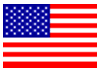 $ USD
$ USD