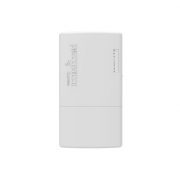Mikrotik 5 Port Desktop Switch 10 Gigabit Ethernet SFP+ - CRS305-1G-4S+IN
MikroTik CRS305-1G-4S+IN
 ||||
||||Mikrotik CRS305-1G-4S+IN 5 Port Desktop Switch 10 Gigabit Ethernet SFP+
At a Glance:
- Fanless, silent running
- 4 x SFP+ ports up to 10 Gbps per port
- 1 Gbps copper Ethernet port
- 2 x DC jacks
- Dual boot functionality
The MikroTik Cloud Router Switch 305 (CRS305) is a small form-factor, fanless, silent running switch that punches above its weight.
The CRS305-1G-4S+IN features 4 x SFP+ ports, for up to 10 Gbps per port with a 1 Gbps copper Ethernet port for management access. For fail over the 305 comes with 2 x DC jacks.
MikroTiks CRS305 has "Dual boot" functionality that allows you to choose your favourite out of two available operating systems - SwOS (designed for switching only) or RouterOS (fully featured).
If you prefer switch specific features, we recommend the simplified operating system - SwOS. If you need the ability to use routing and other Layer 3 features on your CRS, use RouterOS.
MikroTik CRS305-1G-4S+IN Specifications
Specifications:
| CRS305-1G-4S+IN | |
|---|---|
| Architecture | ARM 32bit |
| CPU | 98DX3236A1 |
| CPU core count | 1 |
| CPU nominal frequency | 800 MHz |
| Dimensions | 141 x 115 x 28 mm |
| License level | 5 |
| Operating System | RouterOS / SwitchOS |
| Size of RAM | 512 MB |
| Storage size | 16 MB |
| Storage type | FLASH |
| Tested ambient temperature | -40C to 70C |
| PoE in | 802.3af/at |
| Number of DC inputs | 3 (DC jack) |
| DC jack input Voltage | 12-57 V |
| Max power consumption | 18 W |
| Max power consumption without attachments | 10W |
| 10/100/1000 Ethernet ports | 1 |
| SFP+ ports | 4 |
| CPU temperature monitor | Yes |
Switching results:
| CRS305-1G-4S+IN | |||||||
|---|---|---|---|---|---|---|---|
| Mode | Configuration | 64 byte | 512 byte | 1518 byte | |||
| kpps | Mbps | kpps | Mbps | kpps | Mbps | ||
| Switching | Non blocking Layer 2 throughput | 61,011.9 | 31,238.1 | 9,633.5 | 39,458.6 | 3,332.2 | 40,466.8 |
| Switching | Non blocking Layer 2 capacity | 61,011.9 | 62,476.2 | 9,633.5 | 78,917.3 | 3,332.2 | 80,933.7 |
| Switching | Non blocking Layer 1 throughput | 61,011.9 | 41,000.0 | 9,633.5 | 41,000.0 | 3,332.2 | 41,000.0 |
| Switching | Non blocking Layer 1 capacity | 61,011.9 | 82,000.0 | 9,633.5 | 82,000.0 | 3,332.2 | 82,000.0 |
Ethernet test results:
| CRS305-1G-4S+IN | 98DX3236 all port test | ||||||
|---|---|---|---|---|---|---|---|
| Mode | Configuration | 1518 byte | 512 byte | 64 byte | |||
| kpps | Mbps | kpps | Mbps | kpps | Mbps | ||
| Bridging | none (fast path) | 104,3 | 1266.6 | 273,5 | 1120.3 | 449 | 229.9 |
| Bridging | 25 bridge filter rules | 104 | 1263.0 | 104,6 | 428.4 | 104,5 | 53.5 |
| Routing | none (fast path) | 104,3 | 1266.6 | 273,9 | 1121.9 | 343,5 | 175.9 |
| Routing | 25 simple queues | 104,3 | 1266.6 | 136,9 | 560.7 | 137,4 | 70.3 |
| Routing | 25 ip filter rules | 64,8 | 786.9 | 65,9 | 269.9 | 65,8 | 33.7 |
- 1x CRS305-1G-4S+IN
- 24V 0.8A Power Adaptor

 £ GBP
£ GBP € EUR
€ EUR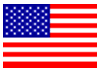 $ USD
$ USD