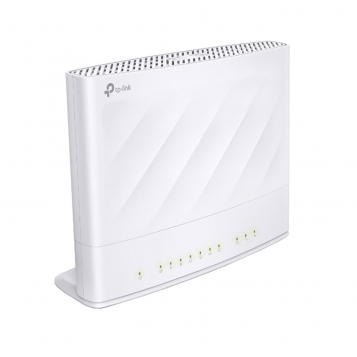TP-Link Aginet EX230v AX1800 Dual-Band WiFi 6 Gigabit VoIP Router - EX230v
TP-Link Aginet EX230v
Availability: Despatched next working day
Linitx Quick Code # 17232
![]()
Manufacturer SKU: EX230v
EAN: 4897098684689
Manufacturer: TP-Link Aginet
 ||||
||||TP-Link EX230v Aginet Dual-Band WiFi 6 Gigabit VoIP Router
At a Glance:
- Dual-Band WiFi 6
- Speeds of up to 1201 Mbps (5 GHz)
- Up to 574 Mbps (2.4 GHz)
- Advanced VoIP features
- 1 x Gigabit WAN
- 3 x Gigabit LAN Ethernet ports
- TR-069 & TR-369 Remote Management
The TP-Link EX230v AX1800 Dual-Band WiFi 6 Gigabit VoIP Router by TP-Link offers high-speed, stable internet connectivity and advanced VoIP features. It's equipped with cutting-edge WiFi 6 technology, ensuring smooth streaming and gaming experiences. With its gigabit ports, extensive coverage, and robust security features, the EX230v is an excellent choice for a seamless and secure home network.
The TP-Link EX230v offers connection speeds of up to 1201 Mbps (5 GHz) + 574 Mbps (2.4 GHz). With WiFi 6 802.11ax Technology, you can create a seamless WiFi network in your home with the revolutionary combination of OFDMA, MU-MIMO, and Beamforming technologies.
The TP-Link EX230v features 1 x Gigabit WAN + 3 x Gigabit LAN Ethernet ports and USB 2.0 port provide warp speeds and flexible internet access. EX230v also has EasyMesh, which provides whole-home WiFi coverage with standard mesh technology.
Other Features:
- Telephony: Make or receive phone calls over the internet simply.
- Easy Setup: Set up your router in minutes with the powerful TP-Link Aginet App.
- TR-069 & TR-369 Remote Management: TR-098, TR-181, TR-111, and TR-143 are supported.
| HARDWARE FEATURES | |
|---|---|
| External Power Supply | 12V/1.5A |
| Interface | 3 10/100/1000 Mbps RJ45 LAN Ports, 1 10/100/1000 Mbps RJ45 WAN Port, 1 FXS Port 1 USB 2.0 Port |
| Button | Power On/Off Button, Reset Button, Wi-Fi Button, WPS Button |
| Dimensions ( W x D x H ) | 7.9 x 5.9 x 2.7 in (199.7 x 148.6 x 67.5 mm) |
| Antenna Type | Internal Antennas |
| WIRELESS FEATURES | |
| Frequency | 2.4 GHz and 5 GHz |
| Signal Rate | 1201 Mbps at 5 GHz, 574 Mbps at 2.4 GHz |
| Wireless Functions | Enable/Disable Wireless Radio, WMM, Wireless Statistics |
| Wireless Security | WPA/WPA2/WPA3 encryptions |
| Wireless Standards | IEEE 802.11ax/ac/n/a 5 GHz, IEEE 802.11ax/n/g/b 2.4 GHz |
| Transmission Power | CE:<20dBm (2.4GHz); <23dBm (5.15GHz–5.35GHz); |
| Wireless Schedule | Support 2.4 GHz and 5 GHz Wireless Schedule |
| Mesh Technology | EasyMesh, Seamless Roaming, Self-healing, Support 802.11k/v/r |
| SOFTWARE FEATURES | |
| WAN Type | Dynamic IP/Static IP/PPPoE/PPTP/L2TP(Multi-EWAN) |
| DHCP | Server, DHCP Client List, Address Reservation |
| Port Forwarding | Virtual Server, Port Triggering, UPnP, DMZ |
| Quality of Service | Hardware QoS, Flow Classification |
| Dynamic DNS | DynDns, NO-IP |
| VPN Pass-Through | IPSec, PPTP, L2TP |
| Access Control | Parental Control, Local Management, Host List, White List, Black List |
| Firewall Security | DoS, SPI Firewall, IP and MAC Address Binding |
| Management | Access Control, Local Management, Remote Management, TR-069(TR-098/TR-181), TR-111, TR-143 Aginet App |
| Advanced Features | Muti-SSID, TX Beamforming, MU-MIMO, DL/UL OFDMA, Airtime Fairness |
| Protocols | IPv4, IPv6 |
| USB Sharing | Samba, FTP, Media Server, 3G/4G Backup |
| Operating Modes | Router, Access Point |
| VPN Server | PPTP, OpenVPN, IPSec |
| OTHERS | |
| Certification | CE |
| Package Contents | Dual-Band Wi-Fi 6 Gigabit VoIP Router EX230v Power Adapter RJ45 Ethernet Cable Quick Installation Guide |
| Environment | Operating Temperature: 0℃–40℃ (32℉–104℉) Storage Temperature: -40℃–60℃ (-40℉–140℉) Operating Humidity: 10%–90% non-condensing Storage Humidity: 5%–90% non-condensing |
| Requirements | Microsoft Windows 98SE/NT/2000/XP/Vista™/7/8/8.1/10, MAC OS, NetWare, UNIX or Linux Internet Explorer 11, Firefox 12.0, Chrome 20.0, Safari 4.0, or other Java-enabled browser Subscription with an internet service provider (for internet access) |
Box Contents:
- Dual-Band Wi-Fi 6 Gigabit VoIP Router EX230v
- Power Adapter
- RJ45 Ethernet Cable
- Quick Installation Guide
Please note that links to other websites are beyond our control. We link in good faith and are not be responsible for their content.

 £ GBP
£ GBP € EUR
€ EUR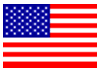 $ USD
$ USD