LinITX MikroTik Certified Security Engineer - MTCSE Training Course
LinITX MTCSE-demand
 ||||
||||MikroTik Certified Security Engineer (MTCSE)
The Course
Module 1: Introduction
- Attacks, mechanisms and services
- The most common threats
- RouterOS security deployment
- Module 1 laboratory
Module 2: Firewall
- Packet flow, firewall chains
- Stateful firewall
- RAW table
- SYN flood mitigation using RAW table
- RouterOS default configuration
- Best practices for management access
- Detecting an attack to critical infrastructure services
- Bridge filter
- Advanced options in firewall filter
- ICMP filtering
- Module 2 laboratory
Module 3: OSI Layer Attacks
- MNDP attacks and prevention
- DHCP: rogue servers, starvation attacks and prevention
- TCP SYN attacks and prevention
- UDP attacks and prevention
- ICMP Smurf attacks and prevention
- FTP, telnet and SSH brute-force attacks and prevention
- Port scan detection and prevention
- Module 3 laboratory
Module 4: Cryptography
- Introduction to cryptography and terminology
- Encryption methods
- Algorithms - symmetric, asymmetric
- Public key infrastructure (PKI)
- Certificates
- Module 4 laboratory
Module 5: Securing the Router
- Port knocking
- Secure connections (HTTPS, SSH, WinBox)
- Default ports for the services
- Tunneling through SSH
- Module 5 laboratory
Module 6: Secure Tunnels
- Introduction to IPsec
- L2TP + IPsec
- SSTP with certificates
- Module 6 laboratory
The Trainer
The MTCSE training course is being delivered by Ron Touw. Ron has over 40 years experience working with RF from 9KHz to 100GHz, initially with the Metropolitan Police (London), deploying Wave links, building installing and finding covert transmitters, working for various Government Departments before finally transferring to Ofcom. With training Certifications from various organisations such as Marconi, Rode & Schwartz, Microsoft, Ruckus, Meru, Mikro Tik and Ubiquiti, Ron has never stopped learning. He became a MikroTik Trainer in 2008 and is certified to deliver all of MikroTik's Training courses.
Contents
On top of the MikroTik outline, the MTCSE content has been increased to include the basic security practices that are implemented throughout all the other courses ranging from the MTCNA, MTCRE, MTCINE and MTCIPv6. The content is reinforced with labs designed to replicate, where possible, real life examples.
The MTCSE Qualification
The MikroTik Certified Security Engineer (MTCSE) qualification is only issued upon passing the MTCSE online examination, it is not available online unless invigilated by an approved Mikrotik Trainer. In order to take the examination MikroTik require the full attendance of an official training course delivered by an approved Mikrotik Trainer.
The training delivery and material used can be checked by Mikrotik at any time to ensure a high standard is maintained and therefore the student can be assured that the qualification is of worth to any potential employer. The training material is constantly being updated as each RouterOS version is updated and therefore the MTCSE qualification is only valid for a period of three years from date of issue.
Student Prerequisites:
- MikroTik state that students MUST have passed the MTCNA exam at some point in the past (i.e. it's OK if the certificate has expired) before being allowed to take the MTCSE Exam
- Students with an expired MTCNA are permitted to re-take their MTCNA before taking the MTCSE Exam. Purchase of the MTCNA Exam only is available here
- Laptop with WiFi and Ethernet ports. If laptop is non-windows based (e.g. OSX, Linux), then Winbox must be pre installed and working before arrival.
- USB Serial console cable
- two CAT5 cables, min length 2m each
- If the student is wishing to take the examination, then *Photo ID will be required to prove identity before taking the exam.
Acceptable types of ID are equal to that required for professional or government controlled exams. E.g. Passport, Photo Driving Licence, National ID Card.
Timetable
1st Day: 09:00 - 17:00
Last Day: 09:00 - 16:00
15 minute Breaks: approx 10:30 and 15:00
30 min Lunch: 12:30
On the last day there is an optional exam which runs for 1 hour.
What is included?
- Free hAP AC Lite Router to take away with you after the course!
- Training Manual
- Free MikroTik RouterOS Level 4 License on passing examination
- Exam optional (included in cost)
Module 1: Introduction
- Attacks, mechanisms and services
- The most common threats
- RouterOS security deployment
- Module 1 laboratory
Module 2: Firewall
- Packet flow, firewall chains
- Stateful firewall
- RAW table
- SYN flood mitigation using RAW table
- RouterOS default configuration
- Best practices for management access
- Detecting an attack to critical infrastructure services
- Bridge filter
- Advanced options in firewall filter
- ICMP filtering
- Module 2 laboratory
Module 3: OSI Layer Attacks
- MNDP attacks and prevention
- DHCP: rogue servers, starvation attacks and prevention
- TCP SYN attacks and prevention
- UDP attacks and prevention
- ICMP Smurf attacks and prevention
- FTP, telnet and SSH brute-force attacks and prevention
- Port scan detection and prevention
- Module 3 laboratory
Module 4: Cryptography
- Introduction to cryptography and terminology
- Encryption methods
- Algorithms - symmetric, asymmetric
- Public key infrastructure (PKI)
- Certificates
- Self-signed certificates
- Free of charge valid certificates
- Using the certificates in RouterOS
- Module 4 laboratory
Module 5: Securing the Router
- Port knocking
- Secure connections (HTTPS, SSH, WinBox)
- Default ports for the services
- Tunneling through SSH
- Module 5 laboratory
Module 6: Secure Tunnels
- Introduction to IPsec
- L2TP + IPsec
- SSTP with certificates
- Module 6 laboratory
Please note that links to other websites are beyond our control. We link in good faith and are not be responsible for their content.
MikroTik MTCSE Training Overview

 £ GBP
£ GBP € EUR
€ EUR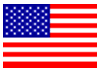 $ USD
$ USD