NetSpot WiFi Survey App Pro Edition Software (Digital Code)
NetSpot NetSpotPro
 ||||
||||The NetSpot App (Digital Code) is a Powerful WiFi survey app for Mac and Windows. Wireless surveys are the key feature of NetSpot. You can easily run a survey by walking, marking your position on the map, giving the NetSpot software seconds to collect data samples and watching the surrounding WiFi networks being detected and visualised in real time. Over 15 heatmap coverage graphs are available with powerful, customisable reports.
Discover Mode - NetSpot collects every single detail about the surrounding WiFi networks and presents wireless data as a clear and interactive table. It lets you troubleshoot and improve your networks coverage, capacity, performance, APs configurations, AP placements, signal level, interference, noise and more.
Wi-Fi Surveys - With NetSpot, the in-depth network analysis is a breeze, thanks to its interactive colour-coded heat-maps. Outline your real-life WiFi data on a map quickly and easily. Flexible professional reports included.
This product is a software license only. A code will be emailed after purchase.
Learn more about NetSpot editions:
Home Edition
- Non-commercial use only, 1 user
- 2 zones per project
- 2 snapshots per zone
- 50 data points per heatmap
- Main visualizations: Signal and SIR (+ SNR for macOS only)
- 5 Access Points visualized at a time
- No extra licenses
- APs can be grouped by SSID only
- Limited survey mode
- Full-featured Discover mode with data export
- No survey data export
- Passive scanning only
- Hidden SSIDs not supported
- No project autosaving
- Guess range cannot be customised
- APs cannot be renamed
- No cross-project imports
Pro Edition
- Commercial license, 1 user
- 50 zones per project
- 50 snapshots per zone
- 500 data points per heatmap
- All 12 visualizations and 4 additional visualizations for macOS only
- Unlimited APs
- 1 free Technician extra license
- Flexible APs grouping: by SSID, channel, vendor, security, etc.+custom groups
- Full-featured surveys
- Full-featured Discover mode with data export
- Multiple export options for surveys, including customizable advanced reports
- Passive and active scanning: Internet download and upload speed tests
- Custom speed servers and Iperf3 support (for macOS only)
- Hidden networks detected and scanned in Survey mode
- Configurable survey autosaving. No need to hit Save on every step
- Adjust guess range for your area based on the actual environment you are surveying.
Presets for apartments, office space, indoor and outdoor areas, etc. - Easier APs management with custom aliases.
Export/import of alias lists available - Easily transfer data from one project to another:
zones, AP aliases, other data - Wi-Fi network planning with portable router
Enterprise Edition
- Commercial license, 10 users
- Unlimited zones
- Unlimited zone snapshots
- Unlimited data points
- All 12 visualisations and 4 additional visualisations for macOS only
- Unlimited APs
- 10 free Technician licenses
- Flexible APs grouping: by SSID, channel, vendor, security, etc.+custom groups
- Full-featured surveys
- Full-featured Discover mode with data export
- Multiple export options for surveys, including customisable advanced reports
- Passive and active scanning: Internet download and upload speed tests
- Custom speed servers and Iperf3 support (for macOS only)
- Hidden networks detected and scanned in Survey mode
- Configurable survey autosaving. No need to hit Save on every step
- Adjust guess range for your area based on the actual environment you are surveying.
Presets for apartments, office space, indoor and outdoor areas, etc - Easier APs management with custom aliases.
Export/import of alias lists available - Easily transfer data from one project to another:
zones, AP aliases, other data - Wi-Fi network planning with portable router
When you purchase any NetSpot software, all future minor upgrades are included at no extra cost. Minor version changes are designated by a change in the version numbers to the right of the decimal point, for example changing from 1.0 to 1.1. However, there is a charge for major upgrades. Major upgrades are designated by a change in the version number to the left of the decimal point i.e. changing from 1.9 to 2.0. If you purchased NetSpot 2.2, versions 2.3 to 2.9 would be free, however, there would be a charge to upgrade to 3.0. The cost of a major upgrade is typically 50% of the current retail price for that version. Alternatively, you can chose to purchase the additional NetSpot Pro Lifetime Upgrade package to provide a lifetime of major feature version upgrades.

 £ GBP
£ GBP € EUR
€ EUR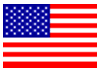 $ USD
$ USD